Do you want to start your blog? Well, you made the right decision.
It was the best decision that I have taken 4 years before. After that, my life completely changed. Now I think that this was the best decision of my life which I ever made in my life.
Do you also want to change your life and know how blogging can change your life and how to start a blog that will make money for you?
Then you are in the right place. In this article, I will tell you to step by step procedure on how to start a blog.
Believe me, after reading this article, you will be able to start your blog, and this will be your first step toward success.
Starting a blog is not rocket science. It’s an easy process, but you need proper guidance on how to start that will generate passive income for you.
Here I am sharing with you a step-by-step procedure to start your money-making blog without making any mistakes with some advanced tips for converting a blog to a profitable blog.
But,
Before knowing the step-by-step process of making a profitable blog. Do you have a question in your mind about why you should start a blog today?
So let me tell you blogging is becoming hard day after day. As early as you start your blog, you will get more benefits and opportunities than others who will start later than you. Here is some strength of blogging.
- You can express yourself by writing the Content.
Blogging helps you to become a better thinker and writer. - You will come in contact with new people and followers through comments, emails, and social media.
- You can help other people and inspire them through your blog.
- You can expand your business by promoting it through your blog.
- Blogging makes you accessible, and you become more confident.
- Most importantly, you can make money through your blog by Running Ads, Sponsored Posts, and Affiliate marketing.
Have a look at some real-life income proof
Neil Patel – Author, Entrepreneur, Marketer, and Blogger.

Pritam Nagrale Owner of MoneyConnexion and Surejob.
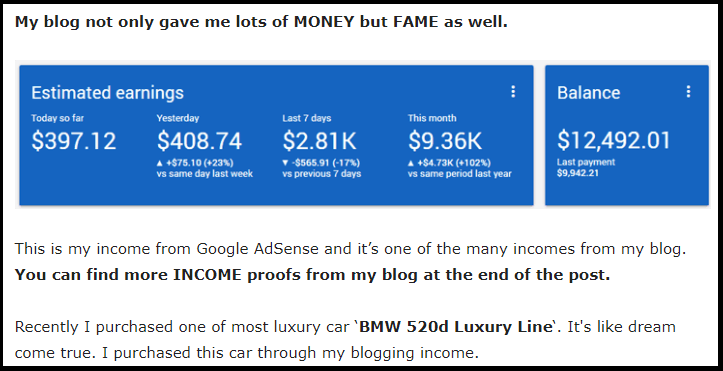
I think you got your answer to why you should start a blog and how blogging can change your life.
Now let’s start
Table of Contents
Step 1 – Choosing a niche for your blog

It is the first and most crucial step to starting a blog. This step will decide the future of your blog.
Let me clear you if you choose the right niche, then you can grow your blog very fast, and you can make passive income from it. But if you select the wrong niche, then you will not get successful in blogging.
Most newbie bloggers make mistakes in this step. They start blogging in a niche in which they are not passionate about seeing others, and as a result, they quit blogging in the early six months.
Not selecting a particular niche for your blog is the direct path to losing the game.
Now you are thinking about how we can find a perfect niche so that you will not regret it in the future.
It is straightforward; you have to choose a niche in which you are interested and profitable.
Let me help you to choose a profitable niche for your blog,
Find the answer to these questions
- Are you interested in that topic?
- Can you write a 30+ article about that topic?
- Are people searching or wanting to know about that topic, which means that the topic has a good volume of keywords?
- Can you earn money from that topic through an affiliate, ads, and some other ways?
If your answer is yes, then you can go with that topic. If you are still unable to find a niche for your blog, then do this.
- Take a pen and paper
- Write down your interests, and what you want to do in your life.
- Now choose one, which is your most favourite.
- Check what you can earn through that topic.
- That will be your profitable niche.
These are some easy steps to finding your niche. I hope now these steps will help you to find a profitable niche for your blog.
Step 2 – Select A Blogging Platform
Now in this step, you have to choose a blogging platform for starting a blog. There are two most popular blogging platforms free and Paid or self-hosted (recommended).
Free Platforms
There are several open blogging platforms that you can use to start a blog, such as Blogger, WordPress.com, Wix, Tumbler, and others. But a free blog has a lot of limitations such as
- Your blog domain name will look like yourname.blogspot.com, yourname.wordpress.com, which is lengthy and challenging to remember.
- You do not own your blog, a free blogging platform holds it, and you have to follow its rules and restrictions.
- You can lose all your data or even your blog and can’t do anything; they can delete your content or blog if there is any policy violation.
- You do not edit and customize everything; the free blog has many limitations.
- You can lose various advertisers, clients, and even readers because they don’t take you seriously.
Paid or Self-Hosted Platform
Paid or self-hosted gives you full freedom, here you are the owner of your content and blog. There are various CMS (content management systems) for the self-hosted platform, but WordPress is the most popular CMS. There are multiple benefits of using WordPress, and a few of them are
- It permits you to run your blog by using your domain name.
- Your domain name looks like yourname.com, which is short and easy to remember.
- There is no limitation to design. You are free to customize your blog as much as you can.
- You have a lot of plugins, which makes your work easy.
- It permits you to control your blog altogether.
- You can add multiple users as admins of your blog and allow them access.
- It is easy to use.
WordPress comes with many features and a 100% customization option; you can design an excellent blog with WordPress.
Now, you have a question in your mind which platform should you choose?
If you want to start a blog as a hobby, then you can select a free platform.
But if you want to start blogging as a business and are serious about it, I highly recommend you go with a self-hosted platform. You can begin it for only around 100$ ( Domain + Hosting).
I hope now you understand which platform you should choose.
Step 3 – Select the Best Domain Name for your blog

Selecting a domain name for your new blog is not hard, but it is also an essential step because it will represent your blog niche, so you have to go for the right domain name for your blog.
For instance, if you are thinking to start a blog on gaming or tech, your domain name should be like gamezone.com or Techworld.com.
I hope you got the idea.
Try to follow these points while selecting a domain name.
- Try to keep it short and straightforward. It should be rememberable and easy to pronounce.
- Your domain name should match your blog purpose.
- You can also use your main keyword in the domain name; it will help you in SEO.
- Always try to choose a .com extension; it will help you to rank worldwide. You can go with .net or .org in the absence of the .com extension.
- If you want to target any specific country then you should choose country-level domains like .in, .us, .ca, .uk, .br etc.
- Try to ignore numbers or hyphens in your domain name because it is difficult to remember them.
I hope now you can easily find a domain name for your blog. But if you are still facing problems, then you can find brandable domain names by using the tool LeanDomainSearch.
Step 4 – Finding the best web hosting For your blog at a reasonable price

We have a domain name, and now we need web hosting. Most of you don’t know about hosting so let me tell you
Web hosting is a place where all data of your blog is stored(like text files, images, videos etc.) and make live on the internet when someone tries to access it.
Hosting is like a hard disk of your computer which stores all your data. There are a lot of hosting providers in the market.
To use your domain name and make it live all around the world you need a hosting provider.
Now The question is where will you host your blog? Which hosting provider is best?
There are a lot of hosting providers in the market which you can use and start your blog. However, I don’t advise you to buy them because they are useless.
I will suggest you go with premium hosting.
To avoid overwhelming you with hosting lists, For beginners, I only recommend three web hosts. In all honesty, the service and assistance are excellent and dependable.
Additionally, it is not as expensive as another hosting.
You can select anyone based on your requirements and budget.
I’ll describe how to purchase hosting from cloudwyas.com in this section.
Cloudways is the best-managed cloud hosting for beginners and literally, their service and support are absolutely the best. It provides lots of benefits at a reasonable price.
Click here to start cloudways’ 3-day free trial.

Click Start Free in the page’s upper right corner.

You’ll then need to complete a form.
Select “Start Free” after completing the form, then click “Start Now.”

In this case, there are a few aspects that require special consideration.
We’ll discuss each one in turn.
But first, remember to confirm your account.
You’ll have to restart the setup if you ignore this step.
Just below the menu, there is a tiny banner that you might overlook.

So just check your email, confirm, and reload as needed.
After your account has been activated, you can now configure the default server settings.
I suggest starting out with Digital Ocean and a 1 GB server capacity. You’ll find it suitable and reasonably priced.

After this, give the server and app a name.

You can always update this area.
After that, select a location by scrolling through the page’s bottom.

There are various locations available.
Choose the one that is closest to the area where the majority of the visitors to your website will be.

When finished, select “Launch.”
It will only take a short while.
Your list of servers will appear on the interface once the server setup is complete.

Congratulations!
Your WordPress site has successfully launched.
Step 5 – Setting up your WordPress blog
On the navigation menu, click Applications.
The application that we installed during the server setup is shown here.

By selecting Add Application, you can add extra WordPress installations at any time.
Click on the brand-new WordPress installation.
You’ll reach the admin panel as a result.

You could notice a strange piece of information in the URL.
Cloudways gives you a temporary URL when you first set it up.
You can keep off connecting your domain name to it until you’re ready to do so.
Click on the arrow icon on the temporary URL’s right corner to log in.
A new tab will appear as a result.
By clicking the username and password’s text, you can automatically copy them.

Connect Domain With Hosting
If you already have a domain that you have purchased from another domain provider, then you have to connect that domain with Cloudways hosting.
On the Cloudways menu tab, first, select Application.
Choose Domain Management from the menu.
Simply type your domain name and then click “Save Changes.”
After this click on More Detail “How to point your Domain to” below for more information.
When you choose this, the precise tutorial you require to link it opens.
You can also visit – How Do I Take My Website Live from Cloudways?
To log in to your WordPress dashboard, type /wp-admin after your site URL. Like this (https://yourdomainname.com/wp-admin).
Step 6 – Choosing an attention-grabbing theme

Since we have installed WordPress now, it’s time to change your default theme.
The design of a blog plays a vital role in blogging because if your blog doesn’t have a good look, you may lose a lot of traffic. After all, users will not pay attention to your content.
Good design grabs user attention and helps you to build trust with your blog readers. It also helps to increase user engagement and reduce the bounce rate, which helps in ranking. With proper design, you can make your brand memorable.
Now you have a question in your mind which theme should you use for your WordPress blog?
There are many free themes available in the market for WordPress blogs, but I will suggest you use generated press. I also use it because it is easy to use, fast loading speed, and has a lot of features.
Not me, but many pro bloggers are using this theme because of its amazing features. Generatepress offers you full customization, and you can design your blog like a pro.
After finalising the theme now, it’s to install that theme on your WordPress blog.
For installing any WordPress theme weather, paid or free follow these simple steps
Step#1 – log in to your WordPress dashboard.
Step#2 – Now, in the left sidebar, go to the Appearance section and click on a theme.
Step # 3 – Now, on the left side at the top, add New Click on it.
Step # 4 – Now, if you have purchased the theme, click on the upload button, upload the zip file of your theme, and activate it.
or
If you want to use a free theme, then there are many free themes in the WordPress directory, scroll down and choose your favourite one, then click on install and then activate that theme on your blog.
Now visit your blog by putting your domain name on the search to see how it looks.
For customising your theme go to the Appearance section and click on customise, now you can customise your theme.
Step 7 – Important Settings For Your WordPress Blog
You have installed and activated your theme now it’s time to do some basic settings of your WordPress blog.
I have seen many new bloggers avoid this due to which they face a lot of problems.
1. Now in your WordPress dashboard, Go to settings and click on general.
Here you will see an interface like this, there are a lot of options, and you have to fill in all this information correctly.

2. Now Leave the writing option and click on the reading option.
Here you can do settings for your home page like what will display on your home page( latest Post or Static Page), the number of posts displayed on your home page etc.

Here is an option, search engine visibility, leave this un-check, because if you check this, google will not index your blog post and your article will never rank.
3. Now leave discussion and media and go to the permalink
It is essential to choose the right permalink structure because the permalink has a significant role in ranking.
There are six options post, date and time, month and name, Numeric, post name and custom structure.

But you have to select the post name because it is SEO-friendly.
Now we have done all the necessary settings of the blog successfully. Let’s move on to the next step.
Step 8 – Important Plugins for your WordPress Blog
Rank Math SEO
Rank math is a free SEO plugin which helps you for writing SEO-friendly content and optimise your content so that you can rank higher on google.
Akismet anti-spam
It is an anti-spam plugin which monitors spam comments on your website. It is free, and you can install it from the plugin section.
Wp Rocket
Website speed matters a lot for ranking on search engines. Wp rocket optimises your website and boosts its speed.
Social Snap
You know social media plays a vital role in getting traffic. It is a perfect social sharing plugin which helps you to get referral traffic from social media platforms.
Resmush. it
This plugin optimises your website images and makes your website load faster.
iTheme Security
In the online world security is an essential factor. This plugin helps you to secure all your blog data. It is the one-stop solution for your online security worries.
Contact Form 7
This plugin helps you to create a contact us form for your blog quickly and fast without affecting your website speed.
Thrive Lead
If you want to collect the email addresses of your blog readers, then you should use this plugin. With the help of this, you can make overlay, content lock, popup lightbox, sticky ribbon, screen filler and more.
Thrive, Architect
It is a page builder plugin which allows you to create a fantastic landing page for your blog. By using this, you can create stunning pages for your blog and set your blog apart from others.
Updraftplus
The backup of your website is very important, and this plugin helps you with this task. This plugin allows you to automate it to take website backups daily, weekly or monthly.
Step 9 – Writing and publishing your first blog post making it live
Well, finally, we have created a blog successfully, now it’s time to write a blog post for your new blog.
Are you confused about how to write a blog post?
Let me guide you to write your first blog post. Firstly congratulations on your new blog. I wish you will take it to the next level.
For writing a new blog post go to the dashboard then post and click on add original.
Now you will see an interface like this; it is your blog post editor, here you can start writing your first fantastic post.
You can follow these tips which will help you to write your blog post.
If you are struggling with finding a topic for your blog post then do some keyword research about your topic, you can easily find some easy-to-rank keywords for your blog post.
Before writing, do some content research, put your targeted keyword on the google search bar and check the top ten ranking articles, now write blog posts better than those.
Always write an in-depth blog, and try to cover all the information around your keywords.
Your blog title should be click-worthy, use numbers, modifiers and the current year to make it eye-catchy.
Add images to your article to make it complete, avoid using copyrighted images.
I hope these tips will help you to write your blog post.
Step 10 – Proven Ways To Make Money From Your Blog
Now It’s time to know about your favourite step, how can you generate revenue from your blog?
There are a lot of options by which you can monetize your blog and earn money. Here I have created a list of the most trusted sources for you.
1. Add Network – It is the most common way to monetize your blog and earn money. There are many ad networks like AdSense, Media.net, Infolinks and popup ads which you can use to monetize your blog. But AdSense is best, and it is powered by Google.
But I will suggest you don’t depend only on ad networks because for this you need a lot of traffic on your website and also there is a possibility Google can suspend your account if you violate its policy.
2. Affiliate Marketing – Affiliate marketing is the best way to earn money online, I love it because, in affiliate marketing, you can make a decent amount with low traffic, but your audience should be targeted.
There are different affiliate programs like Amazon affiliate, Flipkart, Click bank, Commission Junction and more which you can join and earn money from your blog.
3. Sponsorship – This is another best way to earn money from your blog. You can earn 100 dollars for your sponsored post.
When your blog starts growing and builds authority, you may get offers for sponsorship from various sources.
4. Selling Course or Ebook – You can sell your course or e-book to your readers and earn money from your blog. But for this first, you have to build trust towards your blog readers. You can create a course with your expertise and can sell it at a reasonable price.
5. Consultancy Services – If you are an expert in any particular field like personal finance, you can provide consultancy services to your audience and charge a decent amount.
They will pay you directly, and hence you can earn money from your blog. It is one of the best and fastest ways to make money from your blog.
Final Word
So this is the complete detailed guide on how to start a blog in 2020 that actually makes money.
I have tried to cover every topic that is necessary to start a blog. Although if you have any queries, let me know in the comment section.
If you found this guide helpful please be sure to share it with your friends.
Thanks for visiting!
