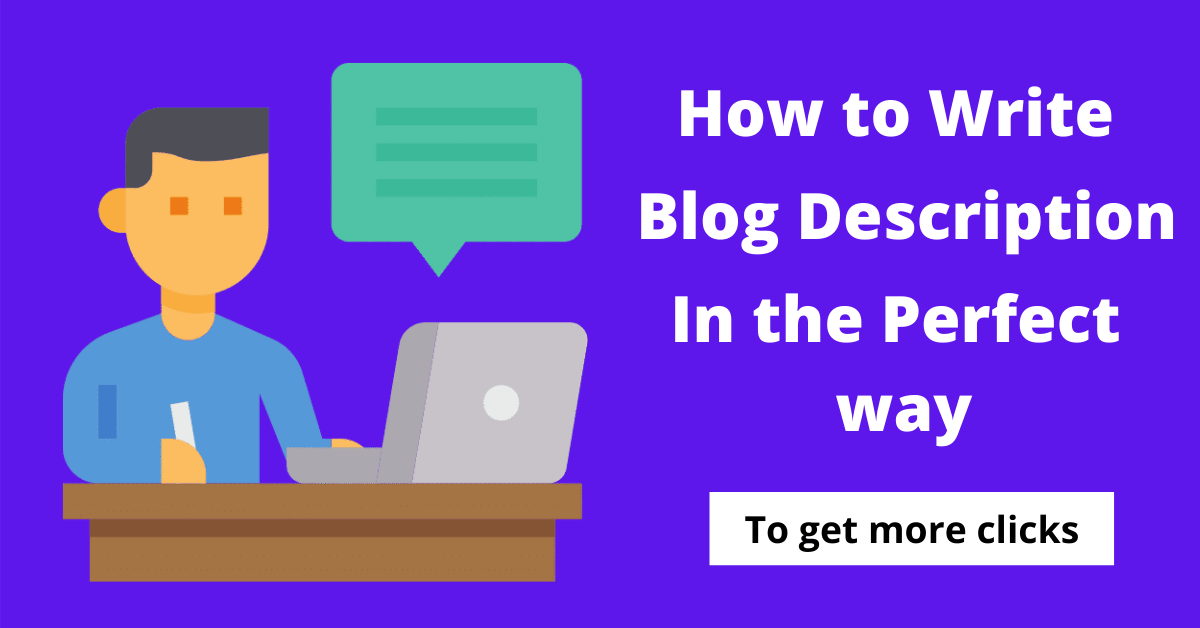Every blogger wants to rank his website in the first position in SERP, but few of them got it.
Why?
There are many factors behind it, but one of them is the Meta Description or blog description.
Meta description has a vital role in attracting traffic and brand building.
Many bloggers don’t take it seriously; they mainly focus on, on-page and off-page SEO. Only a few of them focus on improving it.
There are several articles on google, but few of them rank because they have a perfect description and, they are using keywords in their meta-description.
Blog or post description is the summary of your blog or post which appears in SERP below your link.
It helps readers to know what your blog or blog post is about, Mainly there are two types of descriptions,
Blog description – It is a description of your whole blog which appears in SERP below your homepage link.
Post Description – It is a description about your blog post, which appears in SERP below your blog post link and, that is different for every blog post.
If you write a perfect description, then you can rank easily.
Table of Contents
How to write a Blog Description?
If you are a WordPress user then it is very simple to add a meta description.
As I mentioned above, a blog description helps users to know about your blog topic and what value they are going to get from it.
Meanwhile, it also helps in attracting traffic and brand building of your blog.
WordPress users mainly use Yoast SEO or Rankmath for SEO of their blog.
For Yoast SEO Users
Simply open your dashboard and follow these simple steps
- Click on Yoast SEO setting
- Then click on title and meta description
- Later click on the homepage option
- Here in the meta description tab, you can write your blog description.
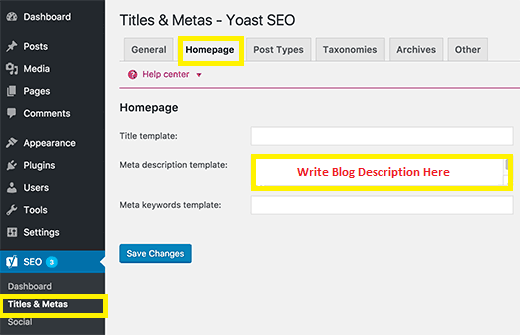
Tips for writing a blog description
- Write your website about what
- Write about your expertise
- Write about your brand
- Try to write an eye-catchy description
For Rank Math user
As we have done in Yoast SEO in the same way we can do in rank math. Follow these simple step
- Open your WordPress dashboard
- Click on Rank Math setting
- Then click on title and meta description
- Later click on the homepage option
- Here in the homepage meta description tab, you can write your blog description.
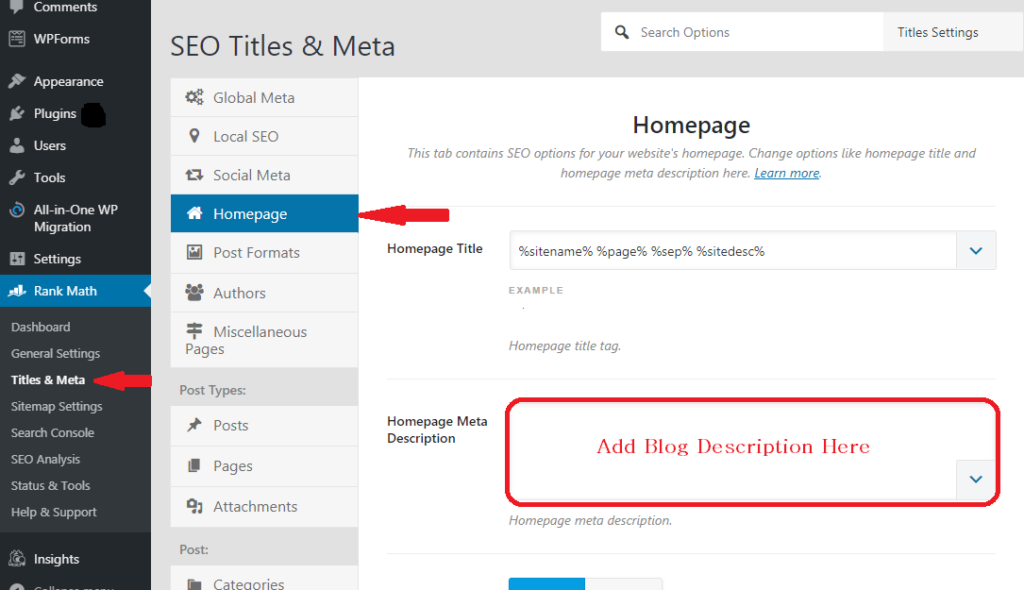
So I hope that you now don’t have any doubt about how to write a meta description using Yoast SEO and rank math plugin.
Popular blog description example
I know you want to write a perfect description of your blog. If you could see some real description, then it will be easy for you to write a perfect one.
So, here I am giving you some examples from which you can get ideas and you can also write a perfect description for your blog.
1. Master Blogging
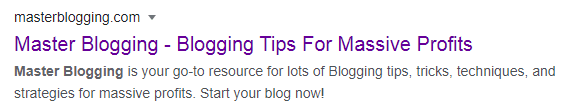
Why it’s perfect? Because they are telling about the topics which they cover and also used power word like massive profit which attracts the user to click on their blog.
2. Money Connexion
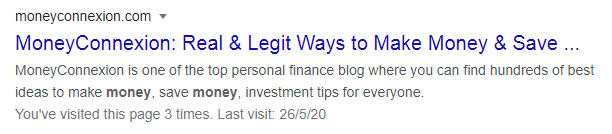
Why it’s perfect? Because they showcase their authority by writing MoneyConnexion is one of the top personal finance blogs. Also, they described their blog and used a power word. Like, make money that attracts users to click on their blog.
3. Backlinko
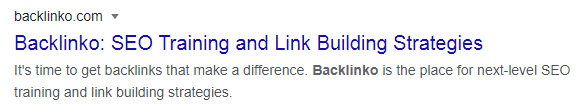
Why it’s Perfect? Because they described their blog and used an eye-catchy word like next-level SEO and link building strategies which encourage the user to click on their blog.
4. PhonRadar
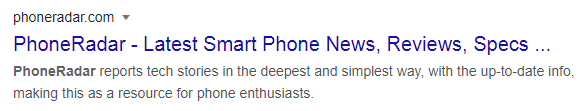
Why it’s perfect? Because they are telling about the topics which they cover. Also, grabbing user attention by writing up-to-date info which ensures the reader will get fresh and updated content, which attracts them to visit this site.
5. Mind Body Green
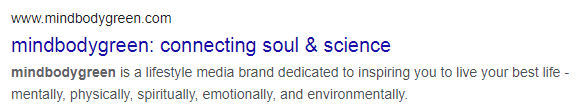
Why it’s perfect? Because they showcase how they help readers in their lifestyle by inspiring them through their content.
6. The Blonde Abroad
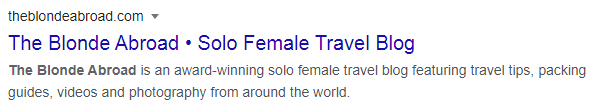
Why it’s perfect? Because they show their authority by writing an award-winning solo female travel blog, which helps them build trust. Also, they are telling about the topic which they cover.
How to Write Blog Post Description?
It is straightforward to write a blog post description, and you can quickly write it.
You can use Yoast SEO or Rank Math plugin to edit your blog post description and go to the post editor.
There is Rank Math or Yoast SEO section just below the editor; here, you have to click on Edit Snippet.
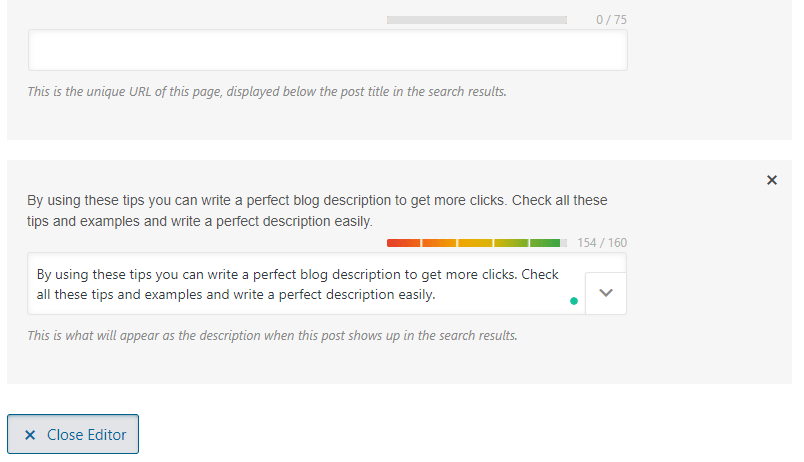
In this section, you can write your blog post description that shows on SERP below your post link. It is called the post description and is also known as the meta description.
Make sure your blog post description should have only 160 characters because this is the maximum length of the blog post description.
So you have to give a sneak preview of your blog post under this limit. So that when users come across your result, they will not leave your article without reading. It will help you to target only those people who are looking for help.
Some tips for writing a perfect blog Description
- Only use 160 characters for blog post description.
- Give a sneak preview of your blog post.
- Use relevant long-tail keywords.
- Include LSI keywords
- Get ideas from competitor descriptions by checking them.
- Avoid Keyword stuffing
- Try to use common words
How to add a blog description to a blogger?
I hope that after reading the upper portion now, you have an idea about the blog description. If you are using the Blogspot platform, then follow these simple steps.
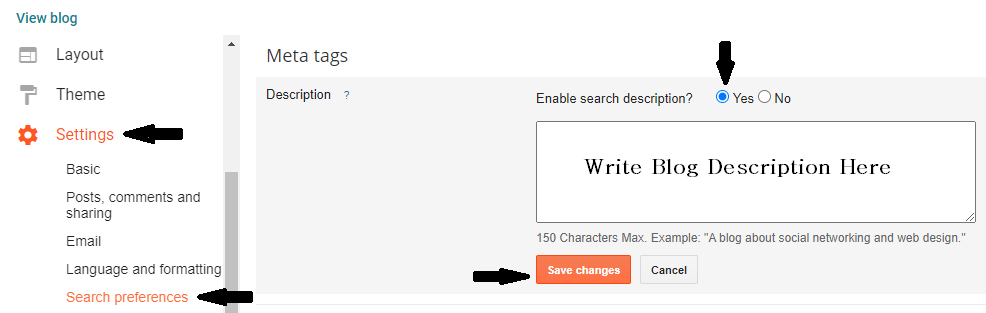
- Open your blogger dashboard.
- Now on the left sidebar, there is an option of setting click on it.
- Then there is a search preference option under setting click on it.
- Now a page will open, there is an option of description turns it on.
- Now you can add your blog description and save it.
How to add blog post description on the Blogspot platform?
It is effortless to add a blog post description on Blogspot. Open your blog post editor.
Now you will see in the right sidebar there is an option of search description. You can write your blog post description there.
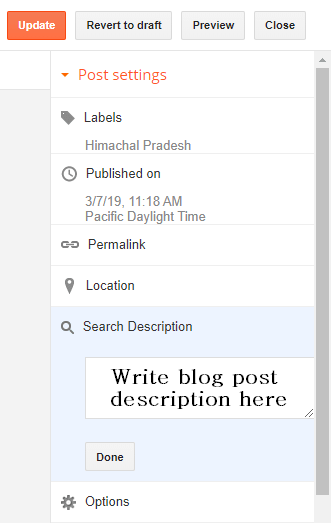
How to optimise keyword in the blog description
You can use your targeted keyword in your meta description for increasing ranking In SERPs.
When you use a targeted keyword earlier in your description, it sends a positive and strong signal of relevancy to google that your post is about a given keyword.
Usually, the use of targeted keywords naturally, in the first sentence of the meta description, is preferred.
In the rest of the description, you can use LSI and medium, long-tail keywords. It gives positive signals about your content relevance to Google and searchers also.
Tips to write powerful Blog description
For writing a perfect description that is powerful and convertible also, you need to add many things.
Here are a few tips by using that you can quickly write a perfect description, which can help you in increasing CTR and Ranking also.
Include Keywords – Add your targeted or main keyword in description only once in a natural way. It will help google crawler to know about your primary keyword.
Include LSI Keywords – Use LSI (Latent Semantic Indexing) keywords in the description at least 2 or 3. It will help you to rank on them also. Avoid using the same keyword.
Include Powerful words – Include some power words and eye-catchy lines. It helps in increasing CTR and Conversion also.
Include call to action – Use some call to action word in the description. It can help to increase CTR, and you can get more clicks.
Maintain Length – Try to write a blog description under 160 characters because this is the maximum limit of description.
Be Unique – Try to make your blog description as unique as possible. It can attract more visitors.
Avoid Keyword Stuffing – Avoid using the same keywords multiple times; it can give wrong signals to Google. Instead of this, you can use LSI keywords or other related keywords.
Add Conversational words – you can use conversation words like I and us in blog post description to interact with users.
FAQ
What is Blog Description?
It is a description of your whole blog, which appears in SERP below your homepage link.
What is Blog Post Description?
It is a description of your blog post, which appears in SERP below your blog post link, and that is different for every blog post.
What is the maximum length of the Meta Description?
The maximum length for the meta description is 160 characters. If you write more than 160 characters, then some portion of it will disappear in SERP.
Could I use keywords in Meta Description?
Definitely, yes, you can use your target keyword as well as some LSI keywords in the meta description.
Now it’s your Turn
I hope that after reading this article, you understood the importance of blog description and blog post description and how to write a perfect blog description in WordPress and blogger platform.
So, friends, I hope I have covered all the information related to blog description in this article with real examples.
If you found this article helpful, then mention it in the comment section, whether it is useful for you or not?
Please be sure to share it with someone who might benefit from it.